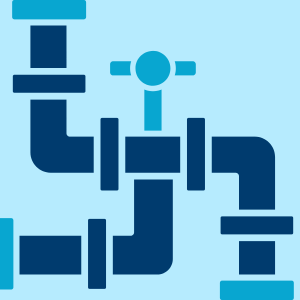Welcome to the Official Website of Lowcountry Regional Water System
Customer Portal
You can view your usage and set leak alerts with the customer portal.
...To Learn more about signing up to the Customer Portal, please click here...
Service Line Inventory
Under the EPA's revised Lead and Copper Rule, LRWS is continuing our effort to identify the material of all service lines in our systems. LRWS has created an online survey our customers can take part in to help us. Use the link below that matches the Town you live in to complete a simple survey.
Have more questions?
Use this link to find answers to some Frequently Asked Questions regarding the service line inventory.
If you'd like more information on lead in drinking water, visit these links at EPA
Bill Payment Options
Looking for the most convenient way to pay your bill? We offer a wide variety of payment options to our customers. You can pay by mail, online or over the phone with a credit card, ACH bank draft. Simply choose the option that best suits your needs. ....Click Here to Visit our Bill Payment Options Page.....